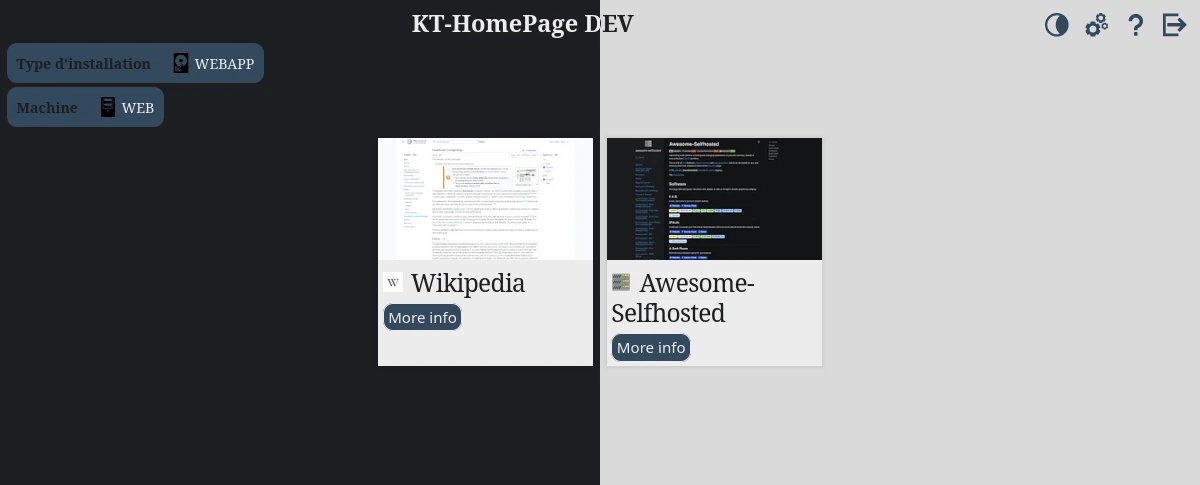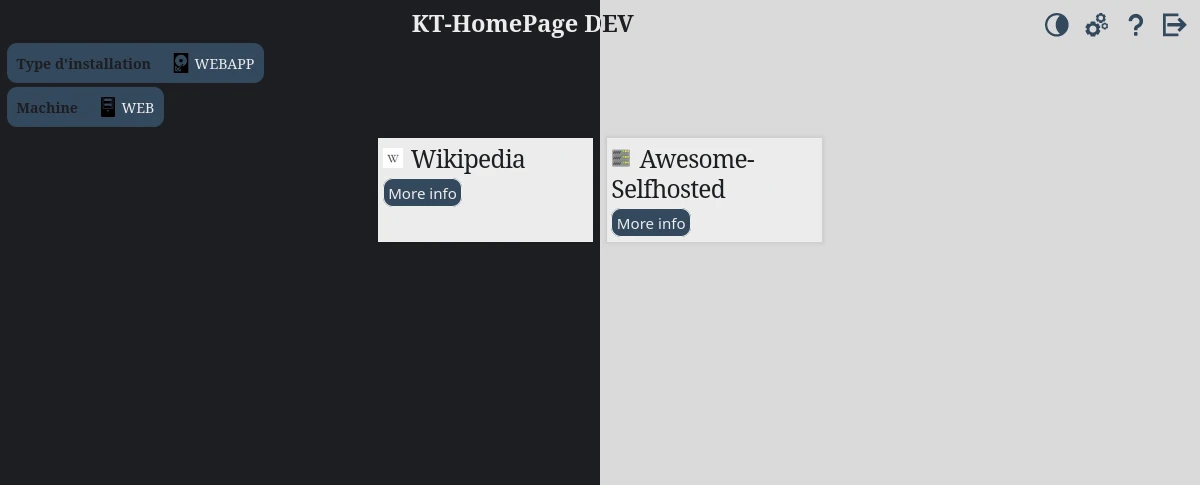| .docker | ||
| app | ||
| cache | ||
| data | ||
| public | ||
| template/default | ||
| .gitignore | ||
| composer.json | ||
| Dockerfile | ||
| README.md | ||
Nofu
Nofu for Not Only For Us is personal dashboard (V0.3.0)
Table of Contents
Introduction
There are many impressive dashboards (awesome-selfhosted), which are perfect for our needs. However, for non-technical people/geeks/computer enthusiasts/dev...., it can be difficult to understand all the features offered by these dashboards. That's why I created NOFU in 'scratch-an-itch' mode. Although it may not be perfect for everyone, it meets my needs and those of my family circle.
I also wanted a place where my family could find all my services with a quick documentation on my infrastructure (software used, what it's for, where it's located, where backups are stored...), in case I stop functioning one day. So that they can recover the family data or call someone to help them.
Features
- Simple to understand
- Easy customisation
- Minimal dependance
- No database
- Easy backup and deploy
- Static page
- Fast
- Minimal JS (no external file)
- Responsive
Install
Manual
Classic git clone, run composer, create website with your web server, that's all.
Clone
git clone https://forge.leslibres.org/Knah-Tsaeb/Nofu.git
Install dep
composer install --no-dev
Serve public folder throw your web server.
Docker
Build image and run.
Build
cd /tmp
wget https://forge.leslibres.org/Knah-Tsaeb/Nofu/raw/branch/main/Dockerfile
docker buildx build -t nofu:0.3.0 .
Run
docker run -d --restart unless-stopped -v nofu_data:/var/www/data -e TZ=UTC -p 8189:80 --name nofu nofu:0.3.0
Data dir structure
Assets
CSS
You can customize Nofu with your personal css. Just create /data/assets/css/user.css and re-import user file from settings page.
JS
Same with js, but in /data/assets/js/user.js.
Imgs
Screenshots
Put screenshot of your service.
Favicons
Put favicon of your service. If you can prefer 128x128 favicon size (or higher). You can find many icon for your app in Dashboard-Icons.
Services file
The services file contain a list of your service. Is simple text file, you can edit it with simple text editor (notepad, Pluma, Kate, Vim, Nano....). Nofu useYAML markup.
Create new file "/data/services.yaml" and edit it or create it localy and upload after on your server. You can use a basic editor include in Nofu, .
Example
- title: Wikipedia
screenshot: wikipedia.png
favicon: wikipedia.png
link: https://en.wikipedia.org/wiki/Dashboard_(computing)
appHome: https://www.mediawiki.org/wiki/MediaWiki
location: Web
desc: Wikipedia, the free encyclopedia
type: webapp
- Title : name of your service
- Screenshot : name of your screenshot (locate in /data/imgs/screenshots/yourfile.png)
- favicon: name of your screenshot (locate in /data/imgs/favicons/yourfile.png)
- link : url to your service
- appHome : url of apps
- locaton : name of your machine or physical location
- desc : description of service
- type : can be webapp (hard install) or docker or vm (virtaul machine) or redirection
Config file
Config.yaml is generate by Nofu, you can edit it manualy or via settings page
Users file
Users.yaml is generate by Nofu, he contain username, password and role (not use for moment).
Backup and restore
Backup
All personal data are save in "data" folder. Just backup this dir.
Restore
Replace the default data direcory by your backup, go to settings pages and check "Reimport images and user files".
Ressources
Images
svgrepo.com (MLP licence)
svgrepo.com Logo (MLP License)
svgrepo.com Logo (CC0 License)
svgrepo.com (CC Attribution License)
svgrepo.com (CCO licence)
svgrepo.com (CCO licence)
Missing origin, need to find origin or change
svgrepo.com (CCO licence)
svgrepo.com (CCO licence)
svgrepo.com (CCO licence)
svgrepo.com (Logo License)
svgrepo.com Logo (CC Attribution License)
svgrepo.com Logo (CC0 License)
Js libs
PHP libs
- symfony/yaml (MIT License)
- stefangabos/zebra_image (GNU License)
- thephpleague/commonmark (BSD 3-Clause "New" or "Revised" License)
- stefangabos/zebra_image (GNU License)
And some piece of code from Stack Overflow :-)
Licence
WTFPL
DO WHAT THE FUCK YOU WANT TO PUBLIC LICENSE
Version 2, December 2004
Copyright (C) 2004 Sam Hocevar <sam@hocevar.net>
Everyone is permitted to copy and distribute verbatim or modified
copies of this license document, and changing it is allowed as long
as the name is changed.
DO WHAT THE FUCK YOU WANT TO PUBLIC LICENSE
TERMS AND CONDITIONS FOR COPYING, DISTRIBUTION AND MODIFICATION
0. You just DO WHAT THE FUCK YOU WANT TO.